What not to do.
I just put together my new pattern catalog in preparation for TNNA. Last night, I fired up the printer and printed out three batches of 100. The catalogs are six pages, three sheets front and back.
Lessons learned the hard way:
1 - Do not print out 300 catalogs and staple them together without proofreading them carefully first. It doesn't matter how long you've looked at them on the computer screen, or how good you think your typing skills are. It's quite a sinking feeling when you're stapling together catalog #275 and you realize that you misspelled a prominent magazine's name. On the front cover of your catalog. Right next to the blurb about how you handle errata.
2 - Color is pretty, but it's good to remember that it has to come from somewhere. It only occurred to me on the drive home, in the rain, after a mad just-before-closing dash to Staples to get more printer toner, that perhaps the reason why I'm eating through yellow toner like there's no tomorrow is because I decided that it would be nice to have all of my pattern blurbs nicely framed in dark green with a light yellow background (similar to how my pattern pages are formatted). It makes sense that the yellow would get used up faster when 60% of each page is covered in yellow. Ironically, I don't even particularly like yellow.
3 - Once the typo is discovered, don't continue to blindly print, collate and staple, telling yourself that a blatant typo on the front cover of your catalog isn't a big deal - it's more important to not waste those 900 sheets of paper and a couple hundred bucks' worth of ink. People will understand and appreciate your deep commitment to the environment rather than thinking you're a designer who's supposedly offering error-free patterns but can't even get the frigging front page of her pattern catalog right...
4 - When you're at Staples, picking up toner, make sure that you get replacement cartridges for all colors - not just yellow. Don't tell yourself that you'll make it through the rest of your printing because you're taking the yellow backgrounds out, and you're sure the black cartridge will last for a few more days since it's supposed to yield 6000 pages and you're only planning to print out another 2700. Never mind that the status bar shows that it's only got 1/3 left.
Our recycle bin will be full this week! And now I've got to run to Staples to buy a black toner cartridge. Cripes.
Lessons learned the hard way:
1 - Do not print out 300 catalogs and staple them together without proofreading them carefully first. It doesn't matter how long you've looked at them on the computer screen, or how good you think your typing skills are. It's quite a sinking feeling when you're stapling together catalog #275 and you realize that you misspelled a prominent magazine's name. On the front cover of your catalog. Right next to the blurb about how you handle errata.
2 - Color is pretty, but it's good to remember that it has to come from somewhere. It only occurred to me on the drive home, in the rain, after a mad just-before-closing dash to Staples to get more printer toner, that perhaps the reason why I'm eating through yellow toner like there's no tomorrow is because I decided that it would be nice to have all of my pattern blurbs nicely framed in dark green with a light yellow background (similar to how my pattern pages are formatted). It makes sense that the yellow would get used up faster when 60% of each page is covered in yellow. Ironically, I don't even particularly like yellow.
3 - Once the typo is discovered, don't continue to blindly print, collate and staple, telling yourself that a blatant typo on the front cover of your catalog isn't a big deal - it's more important to not waste those 900 sheets of paper and a couple hundred bucks' worth of ink. People will understand and appreciate your deep commitment to the environment rather than thinking you're a designer who's supposedly offering error-free patterns but can't even get the frigging front page of her pattern catalog right...
4 - When you're at Staples, picking up toner, make sure that you get replacement cartridges for all colors - not just yellow. Don't tell yourself that you'll make it through the rest of your printing because you're taking the yellow backgrounds out, and you're sure the black cartridge will last for a few more days since it's supposed to yield 6000 pages and you're only planning to print out another 2700. Never mind that the status bar shows that it's only got 1/3 left.
Our recycle bin will be full this week! And now I've got to run to Staples to buy a black toner cartridge. Cripes.
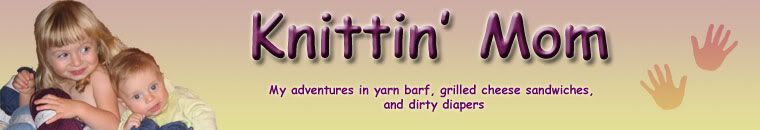
















3 Comments:
I can relate. I have the same sorts of issues when I print out my newsletters. :) By the way, I'm knitting the Autumn in Oregon Socks finally and I just love the pattern. I love the yarn. And I'm using my new Harmony sock needles. It's so heavenly. Thanks for such a great pattern! :)
Ahh! Not so much fun. Hopefully you'll take so many orders you'll forget all about it!
Oh gosh, I feel for you but these are valuable "lessons" for the next time...LOL! I learnt these tricks while printing out 600 newsletters where I used to work - the photocopier or the printer or the toner or the paper or the something is bound to break down so the only other thing I can suggest is do it early too :) Hang in there...it is worth it to fix the little things.
Post a Comment
<< Home